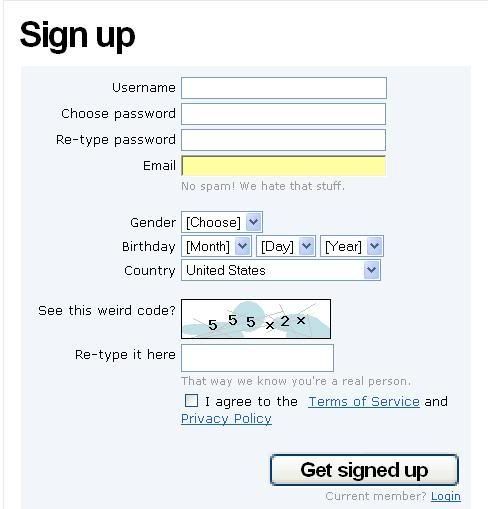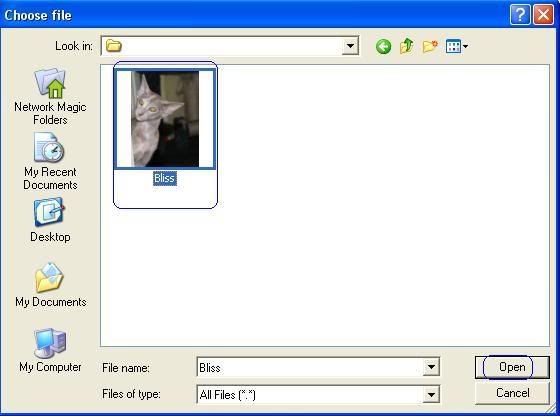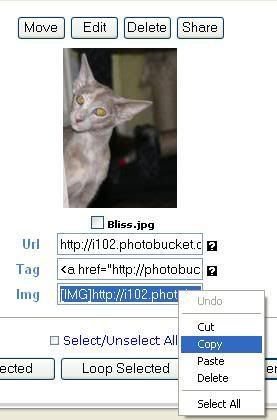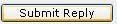Here is a full guide on how to upload pictures with photobucket for any of the other members who still need help

First of all you need to register an account with photobucket.com.
Goto photobucket.com and on the main page there is a button which says
Not a member yet? Register now
Click the
register now button.
A new page will load asking for you to enter all your details.
Enter all your details and click
get signed up.
When you have clicked get signed up, if your details are correct a new page will load saying
Thanks for registering, begin uploading here!
Press the
browse button
A window will popup in which you can find the picture from your C-Drive which you want to upload. When you have found the picture click it then press
open.
When you have opened the file you wish to upload click
Upload.
If the picture has successfully uploaded then you will get a yellow banner saying
Images uploaded!
Scroll down the page and you will see the picture you uploaded along with 3 rectangles underneath which have a code in each. Go down to the third code and
right click in it, the code should then turn blue. When the code turns blue right click the code and
select copy.
Go back to Catsey and go to the thread which you would like the picture to appear in and in the box which you type your post in right click and select
paste.
When you have pressed paste you will see a code in your message.
e.g
HTML Code:
[IMG]http://i102.photobucket.com/albums/m103/hallarabo/Bliss.jpg[/IMG]
When your code has appeared type the rest of your message and click
Submit Reply
In the post you will see your picture and the text in which you wrote.
Hope this helps everyone!
Tom