|
||||||
| Welcome to our Cat Forums! | ||||
|
Welcome to our CatForums! You are seeing this message because you are viewing our cat forums as a guest. You can continue to browse our many cat related areas as a guest but you are more than welcome to register and join our friendly community of Cat Lovers! ... And for free! Doing so will also remove this message and some of the ads, such as the one on the left. Please click here to register. |
||||
 |
|
|||||
|
|||||
|
Quote:
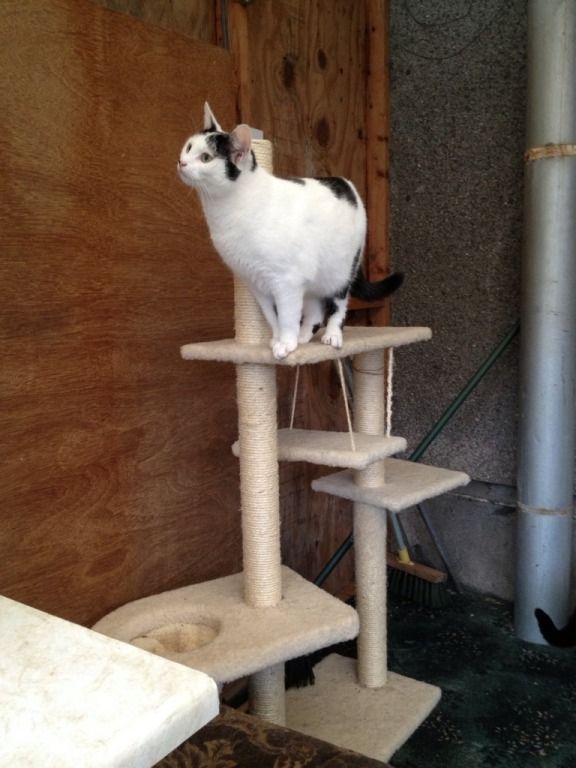 Yehhhhh - thank you - Angie to,the rescue -  |
|||||
|
|
|||||
|
|||||
|
Brilliant! Glad it was that simple!!! You are right, Pbucket has made so many changes and changes again - my big groan now is that it doesn't seem to save photos that I have added text to - and getting help is quite hard, seems you have to go via f/book but I have had a query before answered helpfully so may try again. |
|||||
|









